THOUGHT LEADERSHIP
Won't take your job. It just might save it.
Welcome to 2020, where IT automation will, depending upon who you listen to, either make your life easier or put you in the unemployment line. In reality, how IT automation will impact you personally is entirely up to you. You can have a healthy attitude toward new growth and change, or you can maintain the status quo of your IT garden, pulling weeds and performing tasks manually and call it job security. However, refusing to migrate toward automation will not only reduce your IT department’s efficiency and efficacy, it could also result in business stagnation and, ironically, job loss. Namely, yours.
While it’s true that some forms of automation can and have laid waste to workforces (think robotics and the automobile industry), IT automation is nothing to be feared. Let me tell you why and what you can do to prepare.

You’ve been benefitting from IT automation for years.
Not too long ago, if you wanted to update your operating system, a kernel component, a module, or make any type of minor change, you had to download a bunch of executables, DLLs, extra files, and then modify the registry by hand. Nowadays, there are Windows Server Update Services (WSUS) and countless other package managers and tools that do the work for you. That’s automation. Not only has it not taken away anyone’s job, it has helped advance careers by freeing us from mundane tasks to focus on more valuable pursuits, such as developing advanced features, functions, and applications that serve the needs of the business.
IT automation alone is not the answer.
Today’s IT infrastructure automation is often touted as a cheaper and easier way to manage your IT operations. In reality, it is rarely the least expensive route nor is it remotely easy. Take containers, for example. While it’s true that you can do absolutely anything that you desire with tools such as Kubernetes, Docker, and OpenStack, you also have to throw a whole lot of people at the problem. The platforms and tools are constantly changing. Vendors deprecate key features you’ve come to rely on, forcing you down a different path, and requiring you to retrain your people. In other words, while IT automation makes us more agile and efficient, it will continue to rely on people who are willing and able to develop new skills.
Your processes may be holding you back.
Automation is only as good as your processes. I once worked for a very large enterprise that was the gold standard in their industry. We leveraged the most advanced technologies at the time to support thousands of developers working around the clock. We had virtualized infrastructure where VMs could be stood up and torn down on demand in a matter of minutes to support the changing needs of the business. That was the theory, anyway, and from a technical standpoint, it was quite possible. What held us back was our processes.
Our process for spinning up new VM instances looked something like this: a business user would submit a request for a new virtual machine, the operating system would be selected, storage target and type, network requirements, IP address, etc. All told, this should take about five minutes. Not so in a siloed organization with strict service level agreements (SLAs). According to our SLAs, each step in the chain was required to be completed within five days of the initial request. So, guess when each request was completed? On the 4th day at the 23rd hour and 59th second. With upwards of 18 steps in the process of provisioning a new server, what technically should have taken minutes took an incredible 90 days to complete! And we were using automation. As I said, the problem wasn’t a technical one. We were suffering from a problem of process.
Get ready for smarter IT automation.
Regardless of how you manage your IT infrastructure today, by embracing automation as a stakeholder to success in 2020 and beyond, you can help to differentiate your business—and yourself. At the same time, investing heavily in automation tools will likely not deliver on its promises without you first examining and refining all of the various human processes you deal with every day. Here are some things to consider as you examine the role that IT automation may play in your environment:
Examine all the repetitive activities you currently performmanually.
Take a good look at the tasks you perform regularly, over and over again—not one-and-done activities, but things you find yourself doing more than once a day, or multiple times a week or month. Are mistakes being made when these repetitive tasks are performed? If so, can the errors be eliminated or minimized by employing a script, auto-complete, alias, REST call, or other form of automation?
Which processes take the longest and how long do they take?
Take our IP address provisioning as an example: whether being done by hand with an IP scan, using an Excel spreadsheet with a ping follow-up, or using an IPAM-type solution, the actual work didn't take very long. Our SLA process is whats lowed us down. What’s worse, executive management had no idea that there was a problem because according to IT’s documented processes, “nothing was wrong!” If stakeholders are complaining about hold-ups, ask yourself why, and speak up if something doesn’t add up. Because if you don’t, who will?
Which tasks in a process take more time to complete?
Some tasks simply take more time than others, so it’s important to document these. For instance, building a new operating system from scratch using the original ISO and then spending days to download Windows Updates, patches, applications, and the like are time-consuming tasks. Sometimes teams don’t know they can download and install off of anewer revision and minimize the backend effort exponentially. Fortunately, standing up LUNs in storage platforms does not take the literal days or longer that it used to, and you won’t find too many IT networking teams provision a router or a switch by typing in every command. Instead, they work off of a proven template. Which reminds me…
Are you using templates? When was the last time theywere updated?
This almost speaks for itself, but you should be templatizing anything your organization has to do more than once. When you have tens or hundreds of identical assets in your organization, templates will not only make your work faster, better, and easier, they help avoid mistakes and put you ahead of the game when it comes to revisions and new versions.
IT automation is within your grasp. It always has been.
The more you take a hard look at your current processes and work to streamline them, the easier it will be when it comes time for you to adopt any of the tools from the ever-growing list of IT automation applications and technologies on the market. After all, wouldn’t you rather focus on the things that matter most to your business—and to your career—instead of spending 80 percent of your time doing the technical equivalent of pulling weeds?
About the Author: Keith Townsend is co-founder of The CTO Advisor, helping organizations navigate the challenges of digital transformation as they migrate from traditional to public/private cloud IT infrastructures.
thectoadvisor.com
Additional Content

Article
Opening Up About the Cloud

Article
A Q&A with Sophia the Robot