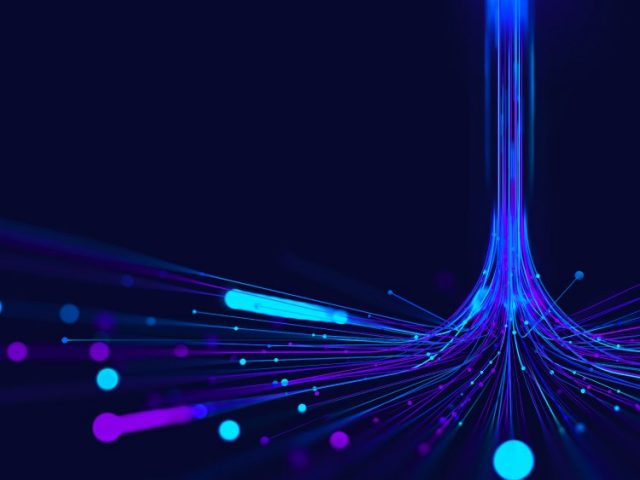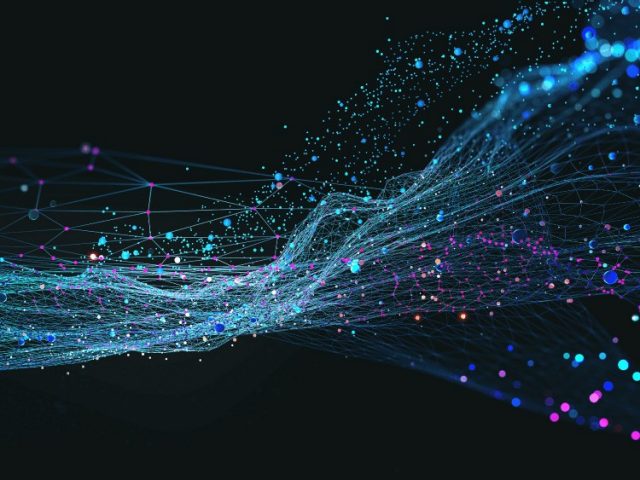Welcome to Executive Focus.
Empowering executives with strategic insights, learning and thought leadership
Subscribe to stay updated on new thought leadership content
Discover thought leadership, strategic insights and executive learning for C-level executives.
FEATURED PICKS
Explore articles, videos, case studies, and more, to drive digital transformation and business innovation.
EXECUTIVE SPOTLIGHT
Get inspired by innovative, change-driving thought leaders across various industries